Cardboard shredder is environmentally friendly equipment that can cut cardboard into strips or nets. This machine has the advantages of simple operation, high work efficiency, and simple maintenance. So what problems will be encountered during actual use and how should these problems be solved? Next, I will list some common problems and solutions.
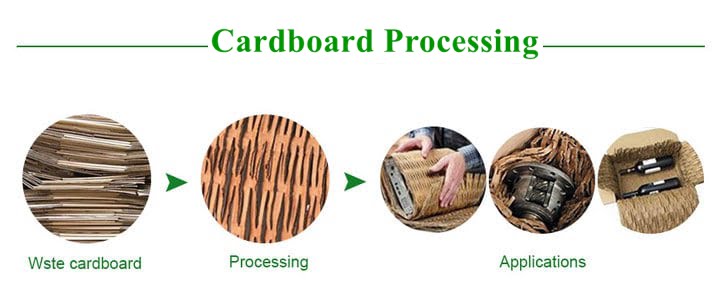
Frequently asked questions and solutions
Reduced shredding capacity and noise
If the cardboard shredding ability is reduced and noise occurs after emptying the collection box, the cutters need to be lubricated. Please add oil to the cardboard inlet of the shredder and press the reverse key. The remaining paper will be ejected, and the cutters will be greatly shattered after lubrication. The ability of cardboard to reduce residual paper and reduce noise.
The paper shredder does not stop after the paper is shredded
The photoelectric sensor is blocked. Please use a pressure blower to clean it. At the same time, please clean the shredded cardboard inlet.
The shredder works but cannot feed paper
Please check if the feed inlet is blocked.
The shredder cannot feed paper even though the motor is working (the motor is spinning)
Please check if the feed opening above the cutter is blocked. When the cardboard is removed, the fault is corrected. However, if the fault is accompanied by abnormal noise, it may be broken gear. If there is no abnormal noise, the tool may be worn.
Cardboard jam occurred during shredding
If the cardboard jam occurs, please press the reverse key to eject the cardboard. If you cannot remove the jammed cardboard, please add more lubricating oil to soften the cardboard for about 60 minutes. When the machine is turned on, press it with thin cardboard, and the jammed paper can be taken out by the shredder motor.
“Metal Detection” light is on
The genus detector identified the metal parts in the shredded document. Please press the reverse key to eject the cardboard from the inlet. Before inserting the cardboard again, remove the metal. The fault can be eliminated by pressing the “R” key, and the machine will stop working before the metal parts reach the paper inlet.
If the fault still cannot be eliminated, please contact our customer service, we will always be here for solving your problems.
